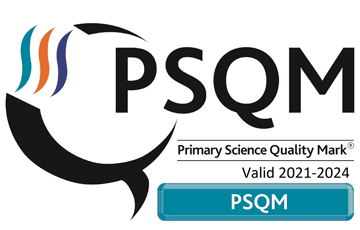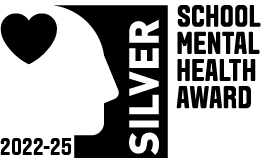Online Safeguarding - Advice for Parents
National Online Safety Platform - Parent/Carer Login
As part of our work around safeguarding, we have signed up to the National Online Safety platform, which means parents/carers can create an account to gain access to courses and content to download that will support you in your role of teaching your child(ren) about online safeguarding. There is a letter attached on this website page that gives you much more detail and explains how to sign up.
The link needed to create an account is: https://nationalonlinesafety.com/enrol/st-francis-c-of-e-primary-school

Please find below different information relating to online safety.
Play the Parents vs Kids quiz from O2 & NSPCC
Who knows more about the online world, parents or kids? Get the whole family together and take the O2 NSPCC Parents vs Kids quiz. You can play on an Amazon Echo, or on your mobile, desktop or tablet. See who knows the most about the online world, and learn a bit more about staying safe.
NSPCC - Guide to Social Networks
Use this website to help you know more about some of the apps your child(ren) may be using.
This is the link to the section on the NSPCC website relating to Online Safety. You might find some really useful information to help you keep your child(ren) safe online.
Additional Parent Platform Guides
Internet Matter
Setting parental controls: https://www.internetmatters.org/parental-controls/
Online Safety
How to Stay Safe on Social Media
Advice Around Popular Games
Below are several information-packed posters that give parents and carers a real understanding of their children's games. There are age restrictions, warnings about safety and some background information about what takes place in the games.
Additionally, some guides to social media and messaging services make for interesting reading.
Please ask in school if you require any further information or to share any concerns you may have.
IMPORTANT! Does your child use SNAPCHAT? Please read.
Snapchat has added a new feature called SnapMaps. This function is set to be enabled as default unless switched off. It allows everyone on your child's friend list to see where they are on a real map using GPS. This is a real concern, especially if your child has friends they do not know on Snapchat, as their location is available for everyone to see they are connected to.
See below a news page from the BBC which explains it further.
To stop this feature. Follow these steps:
Tap options
Select Ghost Mode.
This means your child does not appear on a map showing their location.
E-Safety Advice for Parents
Advice for Parents from CEOP - 'Child Exploitation and Online Protection' Agency